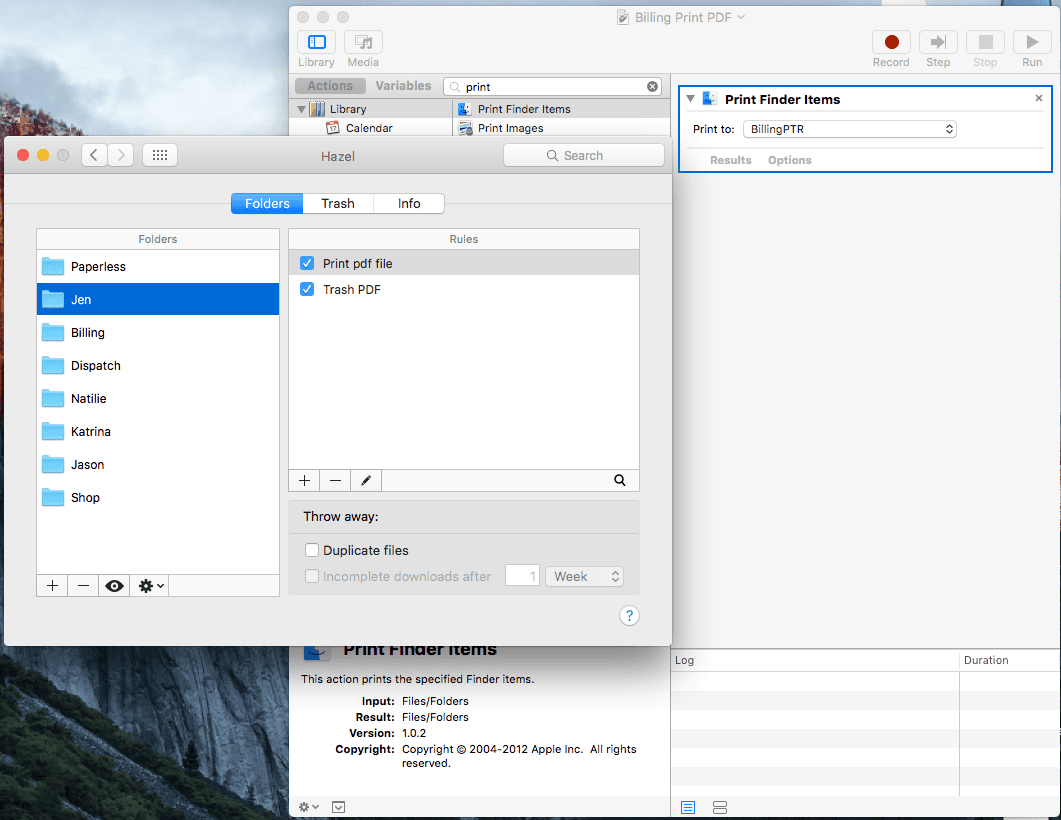Welcome to "Crapware"
- By John Stephen
- •
- 05 Apr, 2017
- •
Mac users now get to be in on the fun
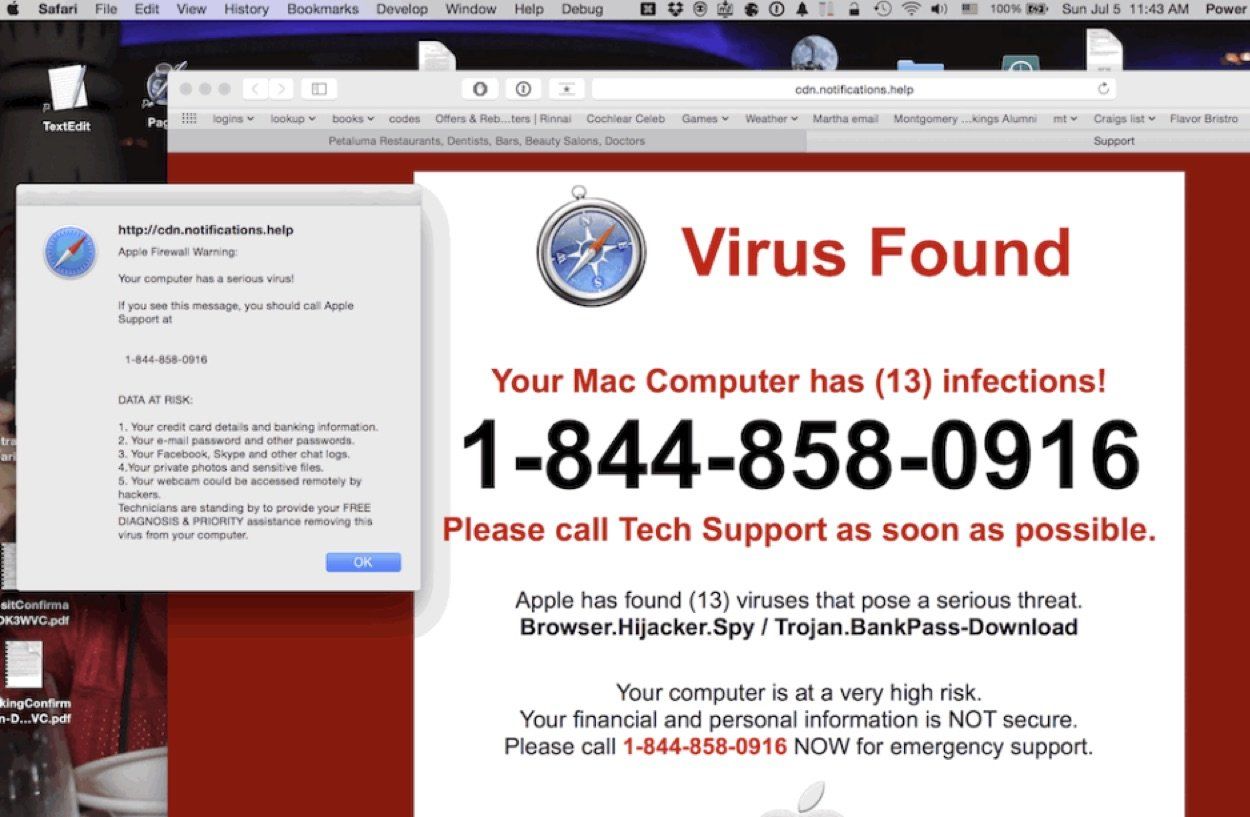
As a Mac user, its been a nice run of seeing all kinds of crap effect Windows machines and not Mac's but no longer.
It seems I get calls daily with these obnoxious interruptions that lock up your browser. Of course, locking up your browser is part of the design. You can't quit, close the tab and then it usually accompanies some nasty audio about your machine about to melt down and be sold to the Russians. So you force quit and then re-launch the browser. Guess what? Its like you never left. Back in locked browser purgatory.
The good news is there is any easy way out of this trap. Open up TextEdit or Word. Type in a simple web URL like www.cnn.com. Click on it to open your browser. This should open a second tab where you can proceed to kill the offending tab next door. For good measure, search your history or clear recent history for good measure.
It goes without saying but please do not call the toll free number. Unless you want more scary news. Isn't the actual news scary enough?
I have mentioned this before but my go-to tool for thrashing out this kind of junk is Malwarebytes for Mac. It was written by a Mac developer and is designed for the kinds of exploits typically seen on Mac's. For the most part, we are still safer than our Windows counterparts when it comes to the destruction level of these exploits. Mac's typically get things called Potentially Unwanted Programs, or PUP's for short. They act a haven for all kinds of adware to descend upon your machine. Malwarebytes is free but you must launch it each time to perform a scan. How often to scan really depends on the kind of browsing being done on a particular machine. If its a family machine with kids using it, I would scan often. If its only one user and you occasionally need to research sites not part of the typical sites you visit, you might want to scan after one of those sessions. And of course, if you notice anything funny by all means run it.
Unfortunately, we can only expect this nonsense to continue. Apple of course will do its best to protect us which is why these exploits are happening along with what would be considered normal traffic. In this manner, methods to detect this is very difficult. So users need to be more diligent when visiting different web sites or clicking on links in emails.
In my over ten years of working on Mac's, I have never seen an instance of a really harmful exploit like a key logger or bot end up on a machine. Not to say things might not change but for now we just need to be very diligent and try your best to not over react if and when this might happen to you. This is exactly the intent of these exploits and as I tell all my clients, "Step back from the Machine" before you over react and end up with someone remotely controlling your machine and asking you to pay hundreds of dollars to protect you from literally yourself.
It seems I get calls daily with these obnoxious interruptions that lock up your browser. Of course, locking up your browser is part of the design. You can't quit, close the tab and then it usually accompanies some nasty audio about your machine about to melt down and be sold to the Russians. So you force quit and then re-launch the browser. Guess what? Its like you never left. Back in locked browser purgatory.
The good news is there is any easy way out of this trap. Open up TextEdit or Word. Type in a simple web URL like www.cnn.com. Click on it to open your browser. This should open a second tab where you can proceed to kill the offending tab next door. For good measure, search your history or clear recent history for good measure.
It goes without saying but please do not call the toll free number. Unless you want more scary news. Isn't the actual news scary enough?
I have mentioned this before but my go-to tool for thrashing out this kind of junk is Malwarebytes for Mac. It was written by a Mac developer and is designed for the kinds of exploits typically seen on Mac's. For the most part, we are still safer than our Windows counterparts when it comes to the destruction level of these exploits. Mac's typically get things called Potentially Unwanted Programs, or PUP's for short. They act a haven for all kinds of adware to descend upon your machine. Malwarebytes is free but you must launch it each time to perform a scan. How often to scan really depends on the kind of browsing being done on a particular machine. If its a family machine with kids using it, I would scan often. If its only one user and you occasionally need to research sites not part of the typical sites you visit, you might want to scan after one of those sessions. And of course, if you notice anything funny by all means run it.
Unfortunately, we can only expect this nonsense to continue. Apple of course will do its best to protect us which is why these exploits are happening along with what would be considered normal traffic. In this manner, methods to detect this is very difficult. So users need to be more diligent when visiting different web sites or clicking on links in emails.
In my over ten years of working on Mac's, I have never seen an instance of a really harmful exploit like a key logger or bot end up on a machine. Not to say things might not change but for now we just need to be very diligent and try your best to not over react if and when this might happen to you. This is exactly the intent of these exploits and as I tell all my clients, "Step back from the Machine" before you over react and end up with someone remotely controlling your machine and asking you to pay hundreds of dollars to protect you from literally yourself.
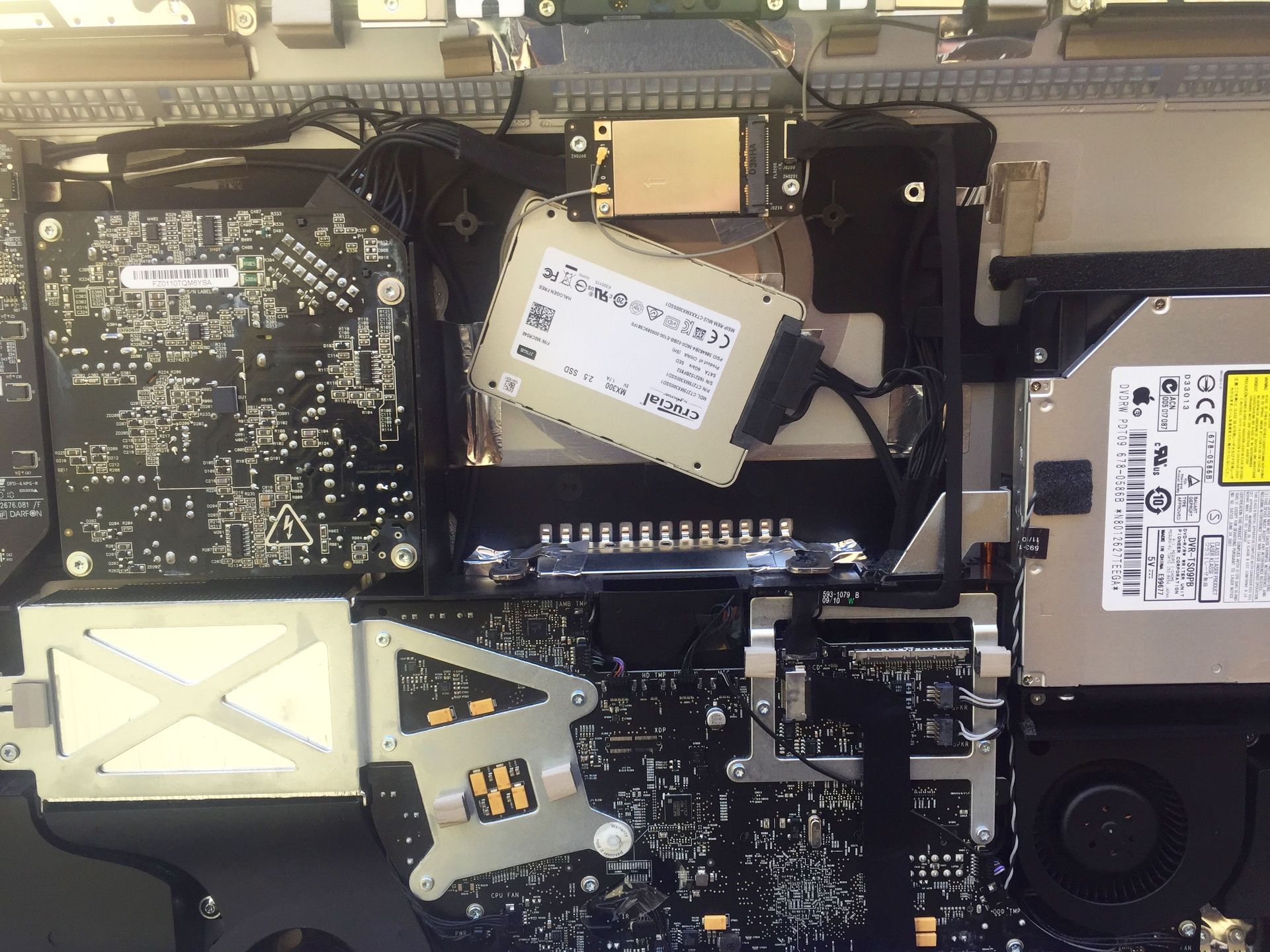
For those of us who have owned our Mac's for a few years, things seem to run slower with every software update. Inevitably, you ask yourself, "Is it time for new machine?".
We certainly like things to run fast. With the instant on features of iPhones and iPads, one begins to hate the pinwheel of patience when using your Mac.
So why not upgrade your Mac? Depending on the age of your machine, upgrading can be a lot more cost-effective then the purchase of a new machine, or at least help you defer that large purchase for a bit more time.
A dividing line for me would be Mac's produced before 2009. Unless you have a special case to hang on to older software, upgrading these machines probably does not make sense. 2010 Macs and later, especially those with i5 and i7 processors are great candidates for a hard drive replacement using Solid State Drive technology. Depending on how much space you need, these upgrades can run between $250 to $500. Using new solid state drive technology to replace your old mechanical drive typically results in a complete transformation in performance. After upgrading close to 200 machines, I always enjoy the reaction of users when they turn on their Mac's and can't believe the change in performance. Some later version Mac's produced after 2012 may not even be upgradable, an unfortunate trend which is very important to consider when purchasing a new Mac.
What are some other factors to consider when trying to decide the upgrade question? As machines get older, their displays tend to become less bright. So you need to closely examine the screen on your Mac to see if it is acceptable for your purpose. From my experience, unless you are a graphic designer, these changes are hardly noticeable by users. If your Mac is a laptop, you might also need to consider upgrading your battery. Most batteries in laptops degrade or need replacement after being in service for about three years.
Interested in learning more? Fill out our upgrade assessment form and we will get back to you on whether its worth upgrading and if so, what it will cost.
We certainly like things to run fast. With the instant on features of iPhones and iPads, one begins to hate the pinwheel of patience when using your Mac.
So why not upgrade your Mac? Depending on the age of your machine, upgrading can be a lot more cost-effective then the purchase of a new machine, or at least help you defer that large purchase for a bit more time.
A dividing line for me would be Mac's produced before 2009. Unless you have a special case to hang on to older software, upgrading these machines probably does not make sense. 2010 Macs and later, especially those with i5 and i7 processors are great candidates for a hard drive replacement using Solid State Drive technology. Depending on how much space you need, these upgrades can run between $250 to $500. Using new solid state drive technology to replace your old mechanical drive typically results in a complete transformation in performance. After upgrading close to 200 machines, I always enjoy the reaction of users when they turn on their Mac's and can't believe the change in performance. Some later version Mac's produced after 2012 may not even be upgradable, an unfortunate trend which is very important to consider when purchasing a new Mac.
What are some other factors to consider when trying to decide the upgrade question? As machines get older, their displays tend to become less bright. So you need to closely examine the screen on your Mac to see if it is acceptable for your purpose. From my experience, unless you are a graphic designer, these changes are hardly noticeable by users. If your Mac is a laptop, you might also need to consider upgrading your battery. Most batteries in laptops degrade or need replacement after being in service for about three years.
Interested in learning more? Fill out our upgrade assessment form and we will get back to you on whether its worth upgrading and if so, what it will cost.